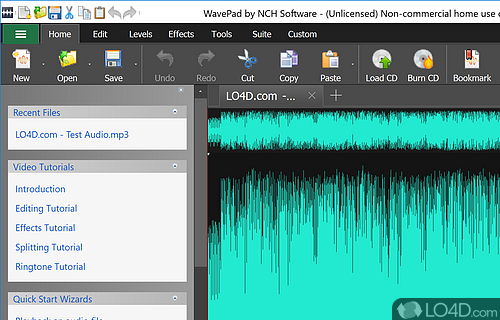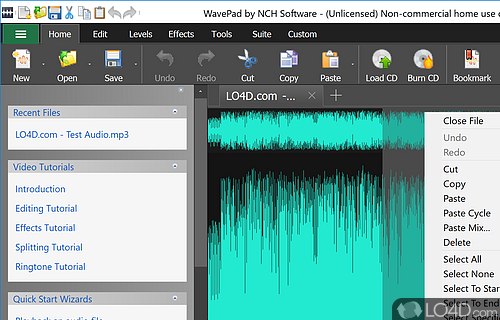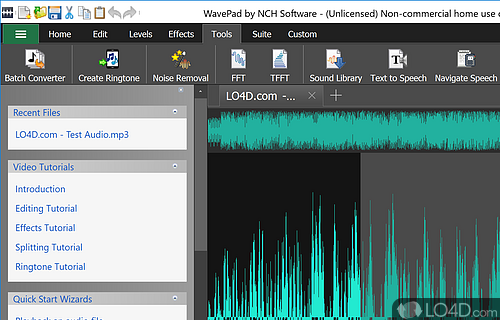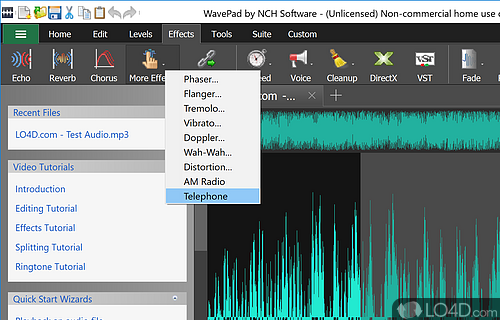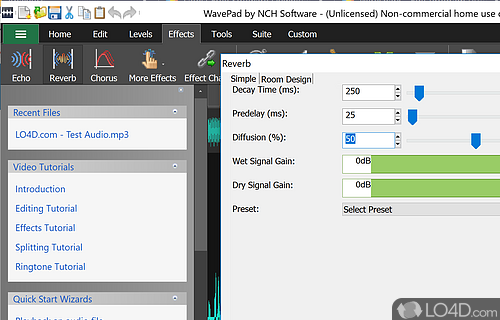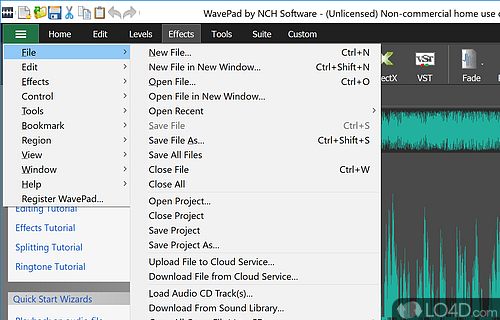Free version of the audio editing suite with access to many effects and tools, cutting, recording and general manipulation with support for MP3, WAV or OGG.
Wavepad Free is a very well-designed and extremely flexible sound editor for the Windows operating system. It functions both as an audio recording AND an advanced mixer which functions perfectly if you're wishing to convert those old record LPs and tapes to a digital format like MP3 or OGG.
Like the professional version, this program can capture audio from various devices. Pretty much anything that Windows can hear, Wavepad Free can hear. With the tracks that you've recorded, you can easily add certain audio effects, fade tracks, merge tracks, split tracks and many other functions that are included with the free version by NCH Software.
Though the features included in the professional version certainly do turn eyes, the freeware version is a little bit reduced in terms of functionality. Although one can certainly say that the freeware version is light years ahead of anything that has been included on default Windows installations over the years.
If you're looking for something simple and don't require all of the features, say, a DJ might require to get a party happening, Wavepad Free is the perfect lightweight addition and runs perfect on all modern versions of Windows.
Features of Wavepad Free
- Audio editing: Cut, copy, paste, delete, insert, silence, autotrim and more.
- Audio effects: Amplify, normalize, equalizer, envelope, reverb, echo and more.
- Audio restoration: Includes noise reduction and click pop removal.
- Batch processing: Apply effects and/or convert thousands of files.
- Bookmark audio: Bookmark and loop sections for easy editing.
- File conversion: Supports all popular audio file formats.
- Music creation: Create music files with mixpad multi-track mixer.
- Recorder: Record audio from microphones or other sources.
- Sound library: Includes a full sound library with hundreds of clips.
- Spectral analysis: Display sound in an easy to read graph.
- Text to speech: Create WAV files from text and edit the TTS voice.
- Time stretching: Change the speed or duration of a recording.
- Voice activation: Record only when sound is detected.
- Voice changer: Change the pitch or speed of a recording.
- Workspace: Customize the layout of the workspace to suit your needs.
Compatibility and License
Wavepad Free is provided under a freeware license on Windows from sound/audio recorders with no restrictions on usage. Download and installation of this PC software is free and 24.02 is the latest version last time we checked.
What version of Windows can Wavepad Free run on?
Wavepad Free can be used on a computer running Windows 11 or Windows 10. Previous versions of the OS shouldn't be a problem with Windows 8 and Windows 7 having been tested. It runs on both 32-bit and 64-bit systems with no dedicated 64-bit download provided.
Other operating systems: The latest Wavepad Free version from 2026 is also available for Mac.
Filed under: